Select Camera
After the first login, an empty standard screen appears with the note Add new camera.
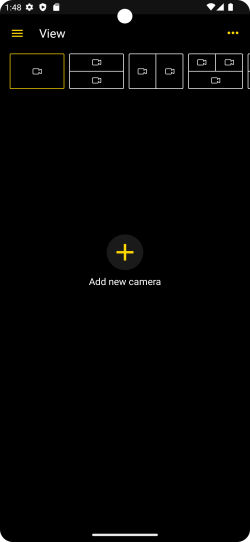
If you have selected a camera, the last open live stream is always displayed when you open the app. If this stream no longer exists and is empty, the error message Some Streams could not be retrieved appears. You need to select a new camera.
How to select a camera to change the content of the viewer:
-
Tap and hold on the current viewer until the All Cameras list appears. It lists all cameras obtained from the connected G-Core server.
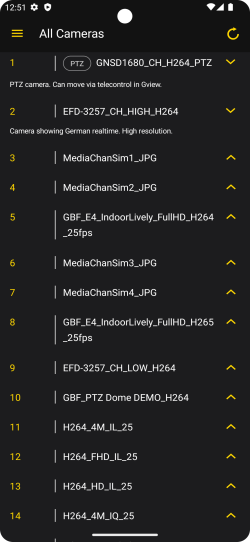
-
The following information is displayed in the list:
-
Camera global ID
-
Camera name
-
Camera description
-
PTZ indicator
-
-
Select the required camera.
If the error message The connection failed, please retry appears, tap the
 button to refresh the All Cameras list.
button to refresh the All Cameras list.