Privilege Group
The Privilege Group view contains a list of privilege groups. Privilege groups are used in the login procedure for the second user of the Operator Console (two-man rule).
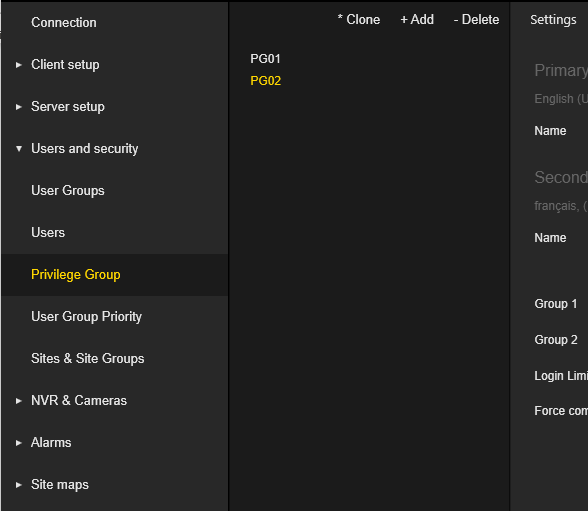
The settings of the Privilege Group are grouped in tabs.
Settings
The administrator can configure the names of the privilege group for both the primary and secondary languages.
The administrator should set Group 1 and Group 2 by selecting existing user groups. The settings for Group 1 and Group 2 are used to determine the privilege group in case of login as a secondary user.
The administrator can configure the Login Limit for the specific privilege group. The login limit is the number of login times allowed on the Operator Console. If the number of allowed logins is exceeded, the login will fail, and the user will receive a message indicating that the number of allowed logins has been reached.
A zero value means an unlimited number of available logins.
The administrator can select Force comment on login to obligate user to enter the login reason for the second user.
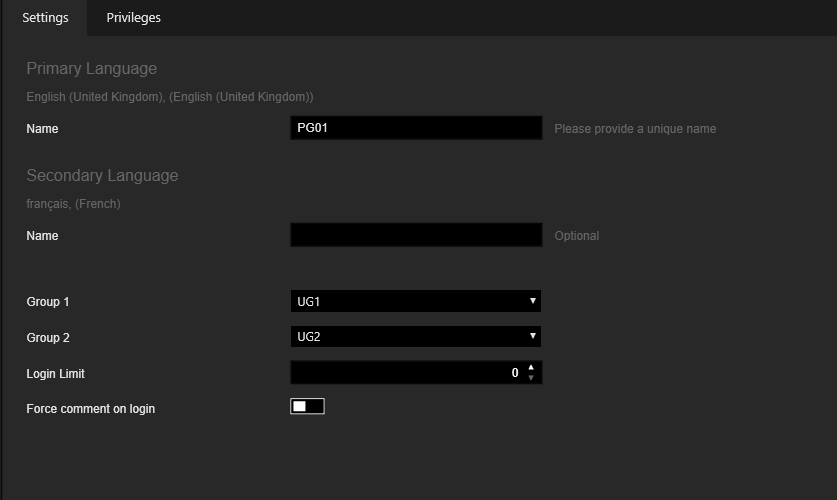
Privileges
The administrator can configure the privileges of the specific privilege group. The privileges are organized in groups. The administrator can use Select all and Clear all buttons to set or revoke all privileges in the group with one click. The administrator can hold the mouse cursor over the privilege to see a detailed description.
