Uviscan
This plugin is only available on a project basis. Contact the sales department if you are interested.
The UVIScan interface from Geutebrück connects the “under vehicle scanner” from SecureOne with a G-Core server.
The UVIScan detects suspicious objects under a vehicle and provides information on these objects in text form. In addition, it creates pictures using the cameras of the UVIScan device. These pictures will be shown in viewers of G-View and actions will be created to the related media channel.
The interface is developed as a hardware plugin of G-Core. The connection protocol is TCP/IP.
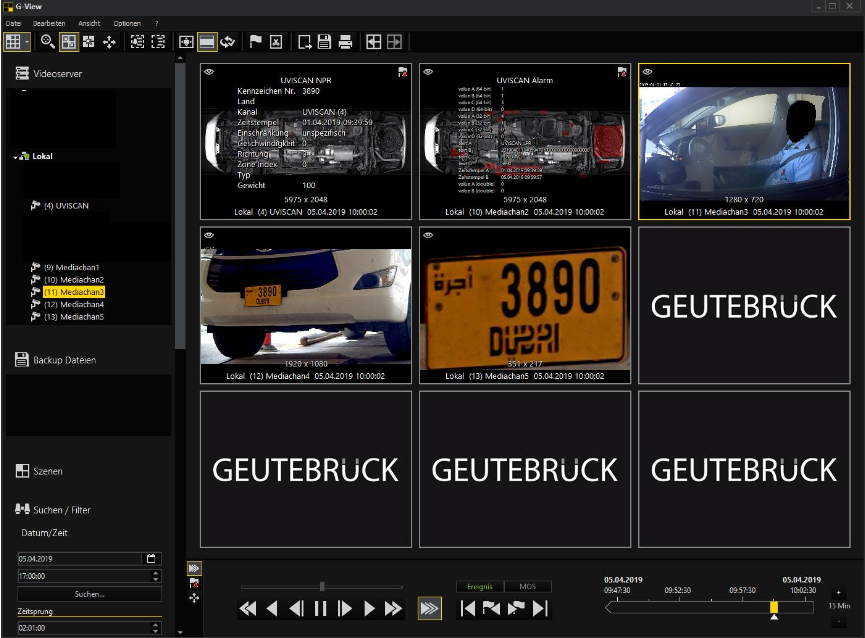
Functionality
The UVIScan connects to a given port of the plugin. If the UVIScan fires an event, it will connect to this port and send text and pictures in XML format. This XML string contains the plate number of the vehicle and the reason for firing of the event. The plugin saves the different pictures and copies them to media channel simulator channels. Then, the plugin fires a NPRRecognition action for the number plate and a CustomActionEx action with all other information coming from the UVIScan device.
Usability
The UVIScan plugin can be added as a hardware plugin in G-Set. For each UVIScan device one plugin must be installed.
The configuration of the plugin is done in G-Set. Information from the UVIScan device are translated into NPRRecognition and CustomActionEX actions.
Pictures from the UVIScan cameras are copied to given Media Channel Simulator folders. Pictures are available from under vehicle, front, under vehicle colored, number plate and driver and will be shown in the Media Channel Simulator.
Plugin Settings
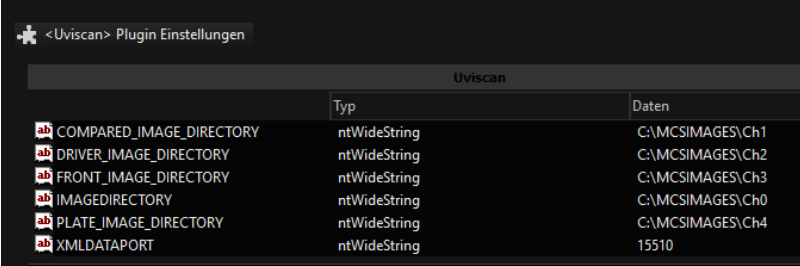
|
Name |
Description |
|---|---|
|
COMPARED_IMAGE_DIRECTORY DRIVER_IMAGE_DIRECTORY FRONT_IMAGE_DIRECTORY IMAGEDIRECTORY PLATE_IMAGE_DIRECTORY |
The directory information describes where the images from the UVIScan should be copied to. These images will be shown in the Media Channel Simulator. Additionally the picture from under the vehicle will always be shown in the UVIScan media channel. |
|
XMLDATAPORT |
TCP/IP port of the plugin to which the UVIScan device can connect their XML connector. |
Media Channel Simulator Settings
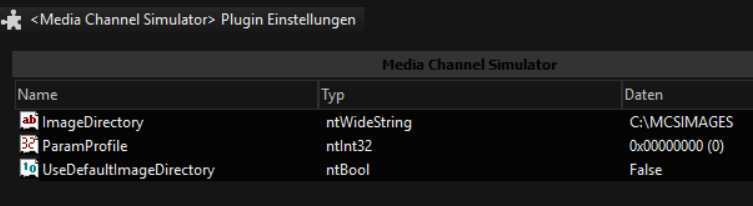
The main directory for this plugin here is C:\MCSIMAGES. UseDefaultImageDirectory has to be set to False.
Received CustomActionEx Action
The following data coming from UVIScan are translated into CustomActionEx.
|
Name |
Possible Values |
Description |
|---|---|---|
|
<uniqueldentifier> |
<STRING> |
Identifier of the process. |
|
<permission> |
TRUE FALSE PENDING |
Permission status given by operator inspection. PENDING: No check by operator done yet. |
|
<compareStatus>
|
COMPARE_ERROR |
There was an error during comparison. |
|
COMPARE_OK |
Comparison result is OK and no objects have been found. |
|
|
COMPARE_RELEVANT |
Comparison found suspect objects. |
|
|
COMPARE_NOT_AVAILABLE |
There was no reference in the database to compare to. |
|
|
COMPARE_NOT_COMPARABLE |
Images cannot be compared at all as they significantly differ from each other. |
|
|
COMPARE_NO_IMAGE |
Comparison could not be processed because no reference images have been available. |
|
|
<blackAndWhite> |
TRUE FALSE |
Permission status by black/ white list. |
|
<blackAndWhiteByTime> |
TRUE FALSE |
Permission status by black/white list when applied for specific times only. |
|
<statusPlate> |
NA <STRING> |
In case of any error during the plate recognition, a diagnostic message might be displayed here, by default this is NA. |
|
<statusUnderCarriage> |
NA <STRING> |
In case of any error during undervehicle scanning, a diagnostic message might be displayed here, by default this is NA. |
The CustomActionEx action contains information about:
-
Int64FieldA: the gate
-
Int64FieldB: the lan
-
eInt64FieldC: the undercarriage status
-
Int64FieldD: the status of the plate (not used)
-
Int32FieldA: MediachannelID
-
Int32FieldB: the sequence
-
Int32FieldC: the compare status
-
Int32FieldD: (not used)
-
StringFieldA: "UVISCAN_LPR"(Fixed string)
-
StringFieldB: unique identifier
-
StringFieldC: permission (TRUE, FALSE, PENDING)
-
StringFieldD: the plate number
-
DateFieldA: the date/time coming from UVISCAN
-
DateFieldB: the date/time coming from G-CORE
-
DoubleFieldA: blackAndWhite (false=0, true=1)
-
DoubleFieldB: blackAndWhiteByTime (false=0, true=1)
Example 02.07.2019 13:13:19CustomActionEx (Int64FieldA: 1, Int64FieldB: 1, Int64FieldC: 3, Int64FieldD: 0, Int32FieldA: 8, Int32FieldB: 16, Int32FieldC: 0, Int32FieldD: 0, StringFieldA: "UVISCAN_LPR", StringFieldB: "20190401134059479-000000000000000000", StringFieldC: "PENDING", StringFieldD: "3890", DateFieldA: "2019/04/01 09:39:59,000 GMT-00:01", DateFieldB: "2019/07/02 13:13:18,853 GMT+02:00", DoubleFieldA: 1, DoubleFieldB: 1, GeneralProcessingTimeStamp: "2019/07/02 13:13:19,568 GMT+02:00")
Received NPRRecognition Action
The NPRRecognition action contains information about:
-
Plate number
-
Country (Not supported)
-
Mediachannel
-
Date/Time
-
Restriction (Not supported)
-
Speed (Not supported)
-
Direction (Not supported)
-
ZoneIndex (Not supported)
-
Type (Not supported)
-
Weight (Not supported)
-
GeneralProcessingTimeStamp (Not supported)
Example 17.04.2019 10:21:43NPRRecognition (PlateNo: "B-TH252", Country: "", Channel: { 4, 4, "UVISCAN" }, TimeStamp: "2019/04/17 08:20:41,000 GMT-00:01", Restriction: 0, Speed: 0, Direction: 0, ZoneIndex: 0, Type: "", Weight: 100, GeneralProcessingTimeStamp: "2019/04/17 10:21:42,906 GMT+02:00")