Streaming Behaviour
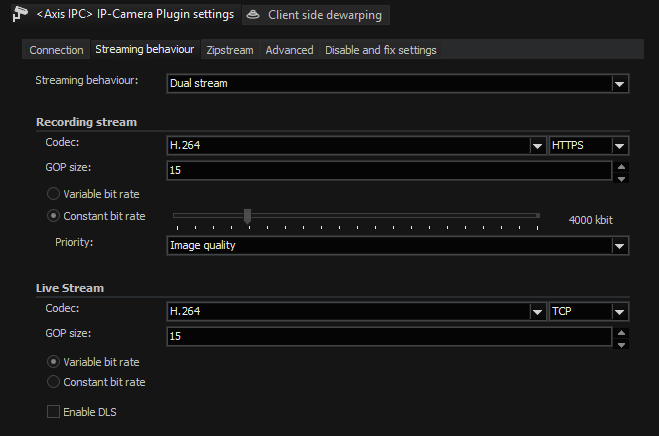
In Streaming Behavior you can select settings for the video stream.
Dual Stream
By default, one stream each is opened for the camera for storage and the live stream. This means that two completely independent settings can be selected for the live image and the stored image.
In Codec you can choose between H.264, MJPEG, H.264ShortGop and H. 265.
For H.264 the following settings are available:
- With GOP Size you can set the Group of Picture. With it you specify the ratio of IDR to P frames.
- You choose between a Variable Bit Rate (VBR) or a Constant Bit Rate (CBR). With a Variable Bit Rate, the quality settings are used for the profile that is assigned to the media channel. VBR is generally recommended to ensure good image quality.
However, if the stream should not exceed a certain bandwidth, you should use a Constance Bit Rate (CBR).
For H.265, you have to keep in mind that a better hardware may be required to decode the image to get better results than H.264.
As CBR can lead to a reduction in either image quality or frame rate, you can also indicate a priority. Select Image Quality to receive good image quality at a low frame rate. Select Frame Rate to receive a higher frame rate at a lower image quality.
Single Stream
If the camera does not provide the expected performance in dual stream mode or if you wish to reduce the network load, you can operate the camera in single stream mode.
In this mode, however, you no longer have the option of using different frame rates for the stored images and the live stream. If you select Single Stream the dialog is presented as follows:
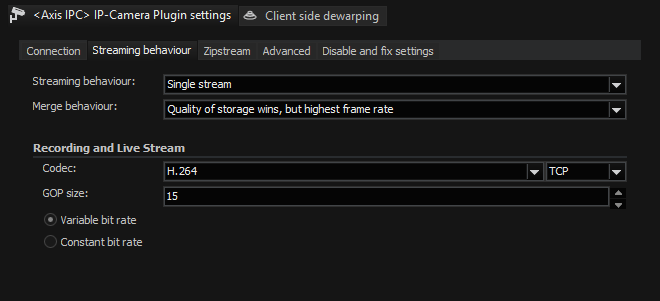
In Merge Behavior you can specify how the possibly different settings for Live and Storage under Media Channels are combined.
|
Name |
Description |
|---|---|
|
Quality of storage wins, but highest frame rate |
Resolution and quality are selected from the settings for the storage channel. The higher frame rate of the two, Live or Storage, is used. |
|
Best settings wins |
For all parameters, the highest value specified in the corresponding settings is used. |
|
Worst settings wins |
For all parameters, the worst value specified in the corresponding settings is used. |
|
Live profile wins |
The Live Stream settings are used |
|
Storage profile wins |
The Storage settings are used |
All other settings on this tab behave as in dual stream mode.